New social media campaign attracts like-minded leaders to Rotary
Rotary South Pacific has launched a new social media campaign you can use to inspire potential members to reach out to your club.
Aimed at businesses, organisations and individuals who share a similar ethos of doing good in the world, this engaging campaign is designed to help your club reach beyond its usual circle of communication.
We have developed two key messages: ‘Let’s Collab’ and ‘Be Inspired: Volunteer’.
Each key message has four social media tiles for you to choose from, with powerful images showcasing Rotary’s work in four of our areas of focus: growing local economies, supporting education, protecting the environment, and providing clean water, sanitation and hygiene.
You can customise and download these tiles via Canva, a free and easy to use website.
The ‘Let’s Collab’ campaign prompts potential members with leadership qualities and a passion for community projects to engage with your club.
The ‘Be Inspired: Volunteer’ campaign encourages potential members who are passionate about hands-on community service and eager to contribute to existing projects to discover Rotary by volunteering with your club.
All social media tiles are available in English as well as the official languages of all sixteen nations in our region. We also have accompanying captions ready for you to use when you post your tiles on social media.
Follow these simple steps to use our social media tiles and captions to promote your club:
Step one: Download your social media tiles
Access the ‘Let’s Collab’ and ‘Be Inspired: Volunteer’ social media tiles via Canva.
Click on the button at the bottom of the page that says “Use template for new design”.
If you are logged into a Canva account, the template will be added to your account as a new design.
If you are not logged in, you will be directed to enter your username and password or create a new Canva account. It is free to create a new account. Once you have logged in, the template should be added to your account as a new design.
Step two: Get creative!
Customise your social media tiles to showcase your club’s unique identity. You may want to:
Use a photo from your own club that showcases the great work you do! To replace the background image of a tile, upload and insert your chosen photo, then right-click on it and select “Replace Background”. If you need to reposition the photo, double-click on it to move it around.
Insert your club logo. Here’s a handy guide on how to generate your club logo using the Rotary Brand Centre.
Display your website address, email address, phone number or social media handles.
If you’re new to Canva, you can read instructions on how to add and edit text, insert images from your device, and add images from the Canva library.
Step three: Download your design
Once you have finished your design, click the “Share” button on the top right corner of the page, then click the “Download” button.
Under the File Type heading, click on the drop-down menu and choose the “JPEG” or “PNG” option.
Under Select Pages, select the page number of the tile you would like to download.
Click the “Download” button. Your social media tile will now be saved in your device’s default downloads location. In most cases, this location will be your Downloads folder.
Step four: Get social!
Post your tile on social media platforms such as Facebook, Instagram and LinkedIn. Copy and paste the accompanying caption, which you can find in this Word document.
Make sure to include the hashtags listed in your caption – this will allow us to measure the impact of each campaign! Along with the hashtags provided, you can add other hashtags relevant to your club and your local community to attract nearby audiences.
Encourage your club members and connections to share your post, and engage with comments and enquiries.
By posting this campaign on your club’s social media channels, you can encourage community leaders and changemakers to do good in the world through Rotary!